Showit vs Wix: Which Website Builder Is Better for You?
July 15, 2025
Choosing your website platform can be overwhelming, especially when you’re comparing two popular options like Showit vs Wix. Both platforms have their strengths and weaknesses, but I prefer Showit as a website designer.
There are (quite) a few reasons why:
Showit websites tend to be more beautiful and creative, the SEO capabilities are stronger, and the customer support team is exceptional. Plus, the pricing of Showit vs Wix is pretty comparable. Depending on which plan you choose, Showit might even cost less than Wix.
Disclaimer: This is my honest opinion as a web designer who designs exclusively on Showit. I came to this decision after testing multiple platforms and discovering that Showit is the best fit for me and my clients, primarily creative entrepreneurs, service providers, and private practice owners. While I don’t actively design on Wix, I’m familiar with the platform and have helped several clients make the switch from Wix to Showit. Like all Showit users, I do have an affiliate link, but this post isn’t sponsored or endorsed by Showit 🙂
What Is Showit?
Showit is a drag-and-drop website builder that’s designed with creative professionals and small business owners in mind. It’s a great website platform for photographers, artists, therapists, private practice owners, coaches, and other service providers.
The platform’s biggest strength is the level of creative control it offers.
You can easily customize fonts, colors, layouts, and images to match your vision. You can also design a separate mobile version of your website, which helps it look better when people browse on their phones.
At the same time, Showit has impressive technical capabilities. It’s good for SEO, you can easily integrate it with several WordPress plugins, and their customer support team responds super fast if you ever run into any issues. I mean, I’m a Showit Design Partner for a reason!
What Is Wix?
Wix is another DIY drag-and-drop website builder that makes it relatively straightforward to build a website. Like Showit, they offer plenty of templates to help you get started, and they’ve been around for over a decade.
Wix has been heavily promoting two features: their AI website builder and their built-in e-commerce tools.
The AI builder is designed to help you create a website quickly by answering a few questions about your business. The e-commerce capabilities are integrated directly into the platform if you want to sell products without connecting to third-party tools.
Overall, it’s a solid platform, but I’m not a fan of their more corporate-style design.
Showit vs Wix: Which Is the Best Website Builder?
I’m Team Showit all the way! It’s what makes the most sense for the creative entrepreneurs and private practice owners I typically work with. Wix can be a good option if you need robust e-commerce capabilities, which most of my clients don’t need.
Here’s why I think Showit is a better option than Wix:
Design Capabilities
Both Showit and Wix are drag-and-drop platforms, and both give you the ability to create a separate mobile website. They’re both relatively easy to use. However, Showit offers much more creative freedom, and, in my opinion, Showit websites just look better.
If aesthetics are important to you—and if you’re a small business owner, creative service provider, or private practice owner, they likely are VERY important to you—you’ll probably find yourself drawn to Showit websites.
It was created as a platform for creative professionals, like photographers and artists, and it shows. With Showit, you can drag images and text exactly where you want them to go. You have control over nearly every aspect of your design!
Wix’s website builder is user-friendly, but you’ll quickly realize that you can’t quite get things to look exactly the way you envision them. Even custom website design ultimately feels a lot more templated and not quite as special, in my opinion.
Website Templates
Both Showit and Wix offer templates. There are some pretty solid options on both platforms, with paid and free templates.
Wix templates tend to feel more corporate and box-like, while Showit templates lean more creative and fluid. If you’re a creative entrepreneur or a private practice owner, you’ll probably connect more with Showit’s template aesthetic. Here’s a snapshot:
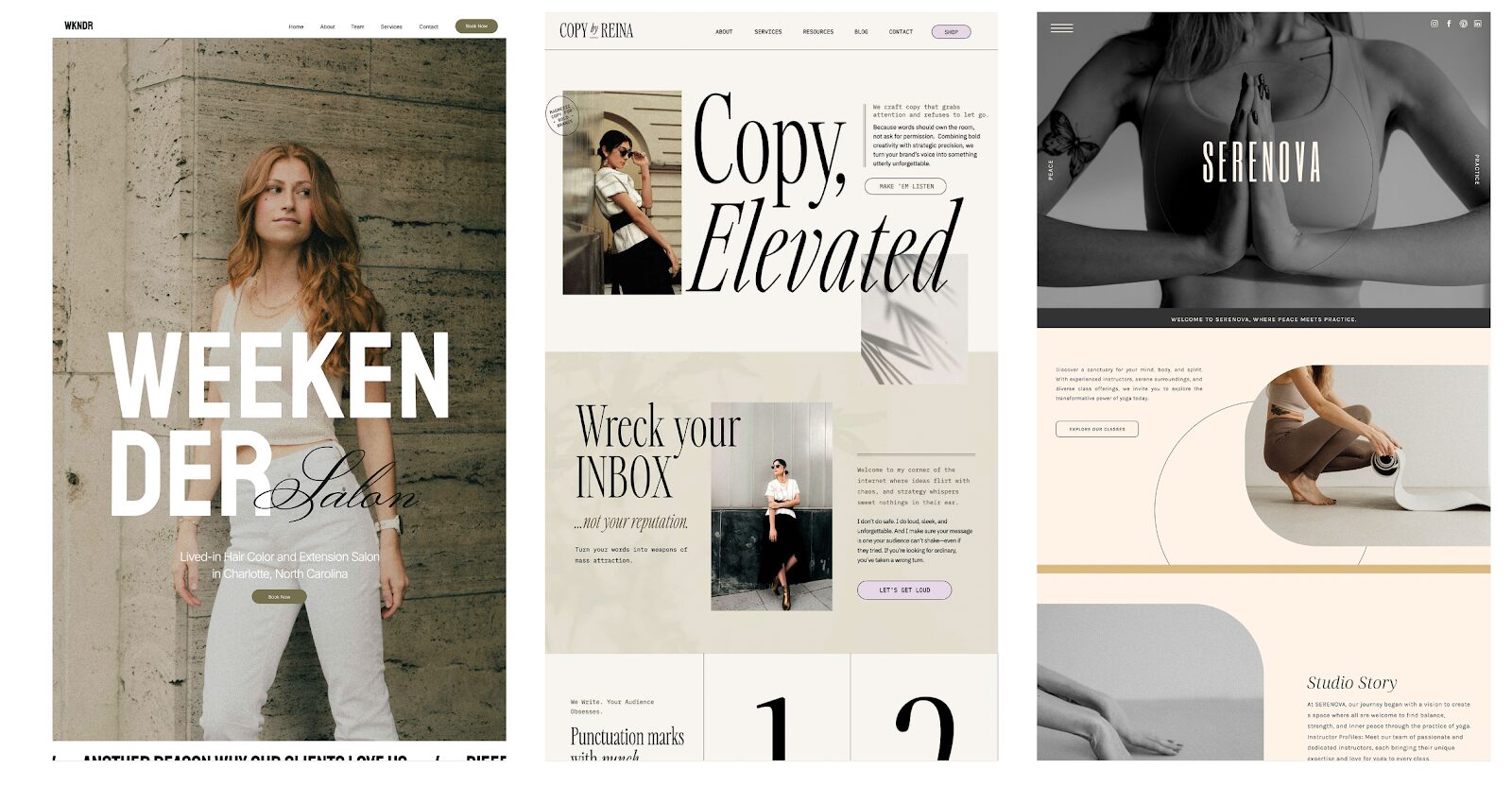
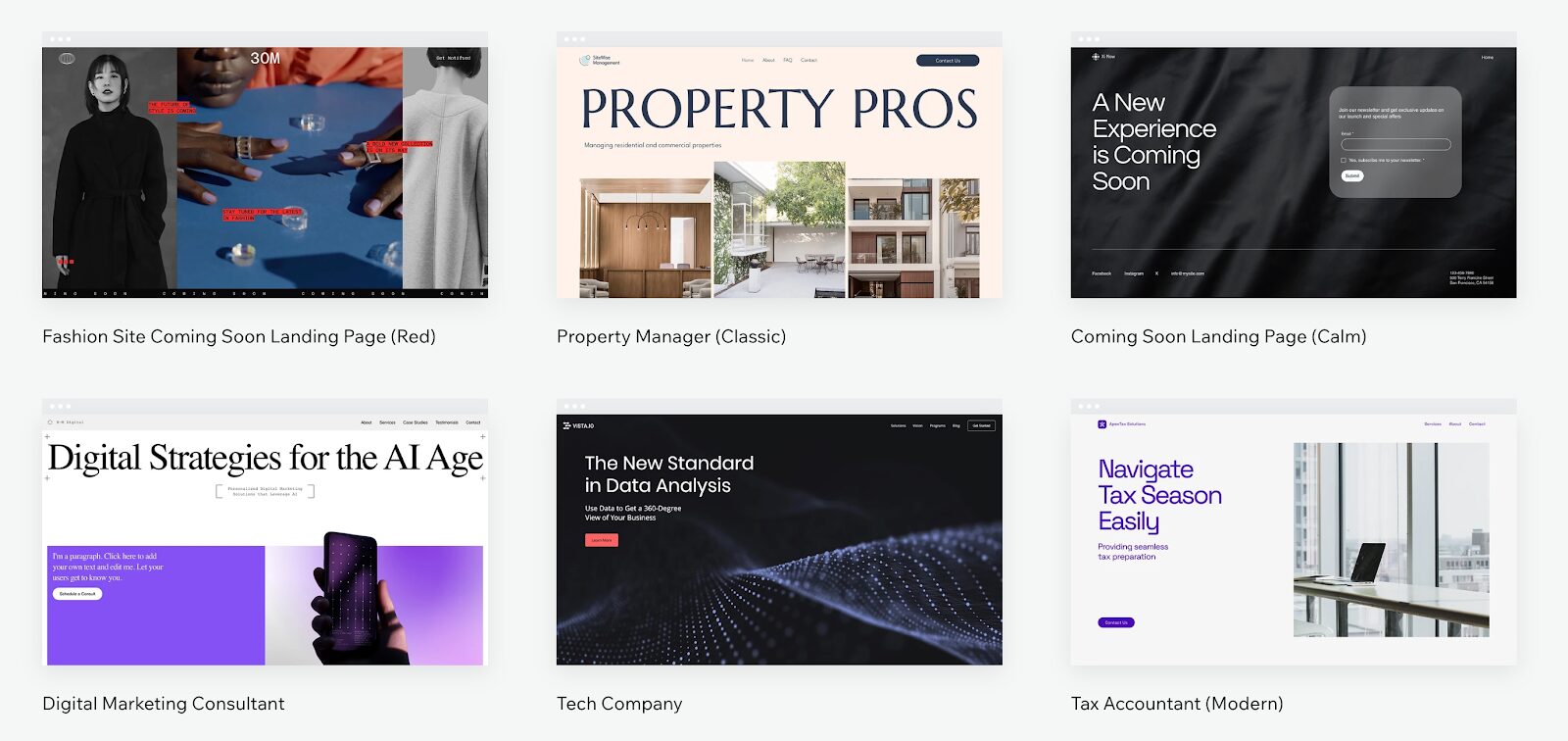
However, templates aren’t my favorite starting point, regardless of the platform.
They look nice initially, but they often become challenging to customize in meaningful ways during the website-building process if you’re DIY-ing. They can end up looking awkward and just…not quite right!
If you don’t have the budget for a completely custom website build, I do offer template customization services on Showit.
The Relatable Therapist is an example of a Showit website template customization. Get in touch to learn more!
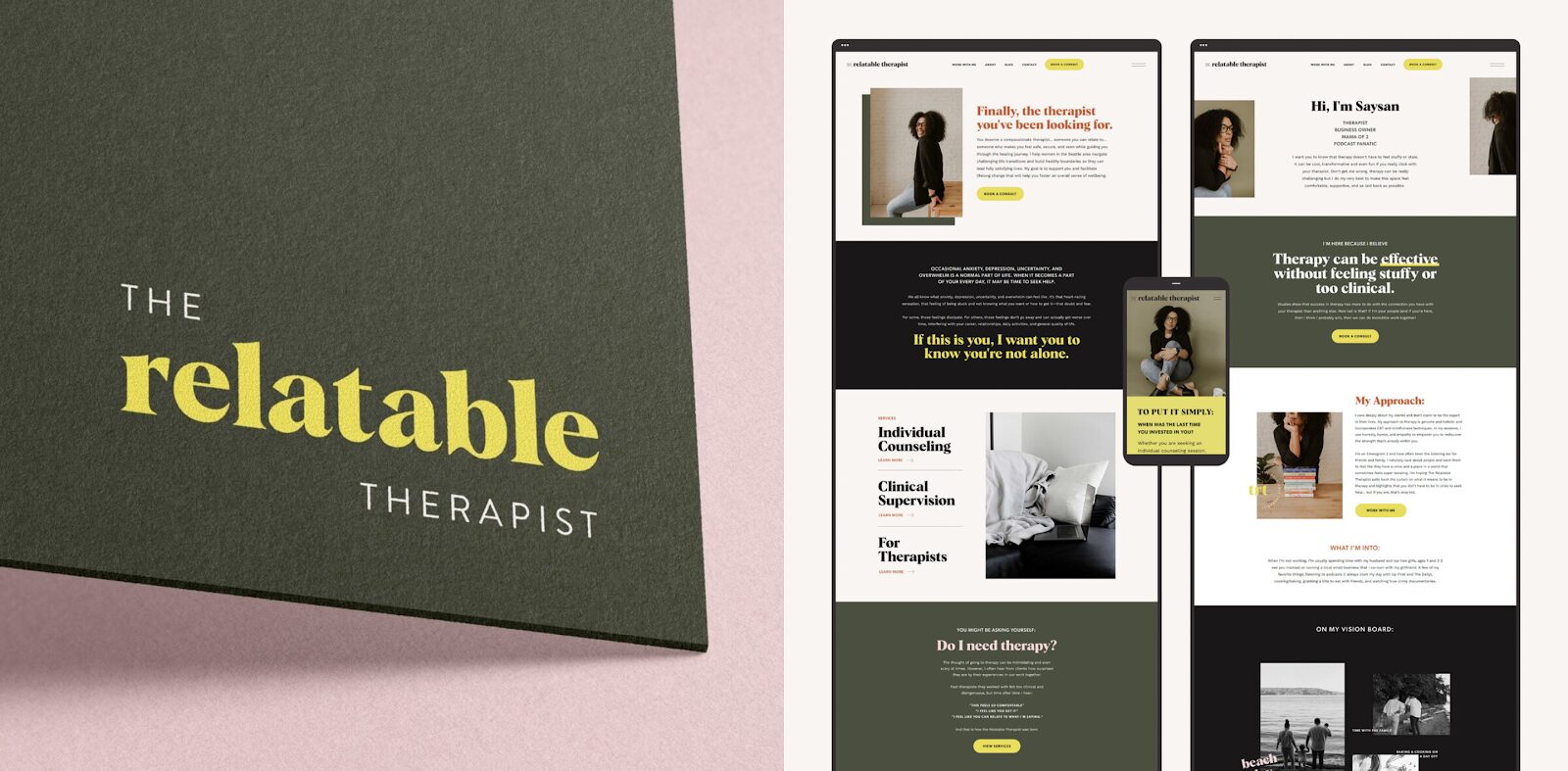
SEO (Search Engine Optimization)
SEO, or search engine optimization, is how search engines like Google find and rank your website. Good SEO means more people can discover your business when they’re searching for services like yours online. It’s important for both online businesses and businesses that have physical locations, like private practices.
While Google doesn’t officially favor one platform over another, Showit objectively gives you better SEO capabilities, which makes it easier to rank higher in search results.
Your Showit site integrates with a WordPress blog, which means that you get access to powerful SEO tools like Yoast and SEOPress. Yoast is considered one of the best SEO plugins available.
The WordPress plugin directory also means you can easily add new functionality to your website without needing to know code. With Wix, you’re limited to their built-in tools, or you’ll need to find (and pay for) third-party solutions.
Customer Support
I have to RAVE about Showit’s customer support because it’s insanely good. You can reach them through in-app chat or email, and they’re super responsive.
You get to talk to real people in real-time, and they’re not just customer support people, they’re technical website builder experts, which is a HUGE plus if you’re in a jam.
Wix offers phone and email support, but it’s harder to get a helpful response on time. Higher-paying customers also tend to get a higher level of support. The Showit team treats all users equally, regardless of which plan you’re on.
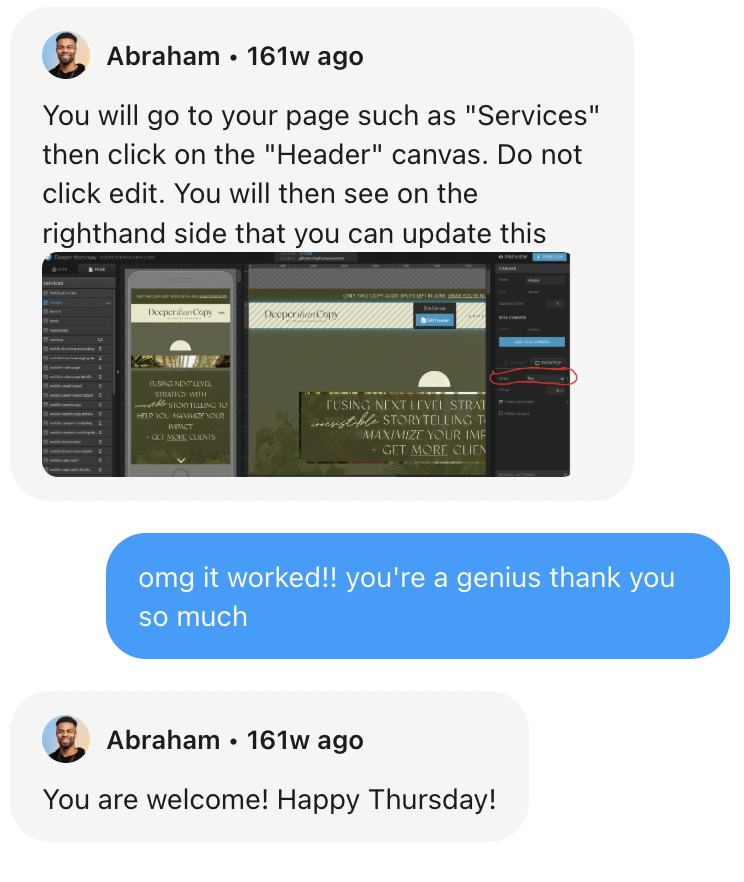
E-Commerce
Wix has a more robust e-commerce platform than Showit. You’ll get access to built-in tools with your subscription. Showit doesn’t have any built-in e-commerce tools, but you can integrate with third-party platforms like Shopify or WooCommerce.
Wix’s approach is convenient, but the downside is that you’re stuck using their tools, whether they fit your needs or not.
If their e-commerce setup doesn’t match how you want to run your online store, you can’t use anything else. With Showit, e-commerce is an extra setup (and cost), but you largely get to choose the tools you want to use.
Since most of my clients are service providers, creative entrepreneurs, and private practice owners, they usually don’t need complex e-commerce setups. However, they might want to sell some products or artwork on the side.
For example, I created an Art Shop on Rachel Vaught Art’s Showit website so she can sell prints and originals:
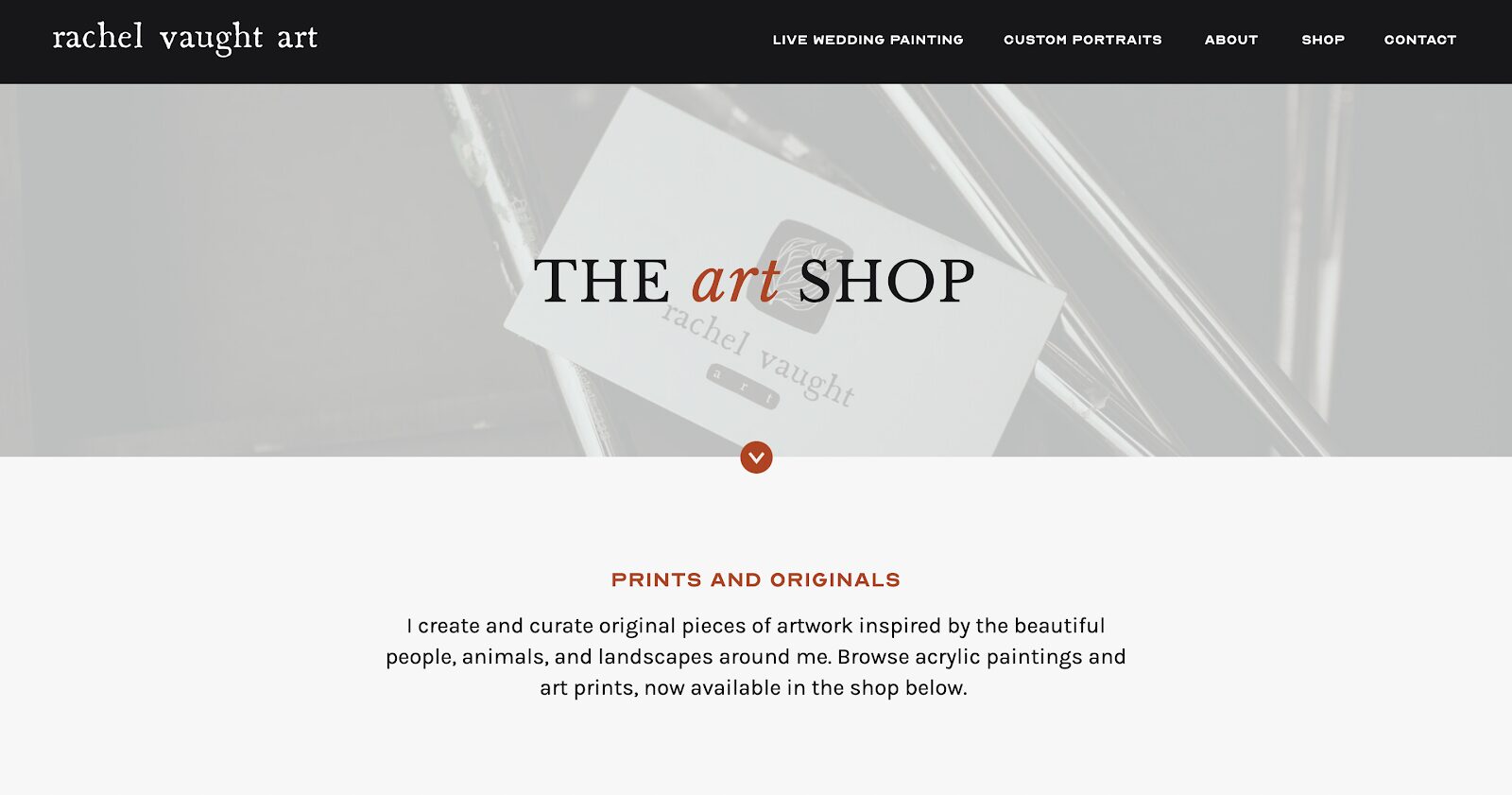
Overall, if you need an extensive e-commerce setup, you might be better off using Wix or a specialized platform like Kajabi, depending on what you sell. But if you’re running a small or medium-sized shop, Showit capabilities should be more than enough, as long as you don’t mind paying for extra integrations.
Wix vs Showit Pricing
Wix does offer a free plan, but in my opinion, it won’t work for any professional business. You can’t connect your domain name with the free version, which means your website URL will look like “yournamehere.wix.com” instead of something professional like “rosebenedictdesign.com.”
Plus, Wix automatically displays their ads, which makes you look unprofessional, and you can’t remove Wix branding. Overall, the free plan exists, but you’re better off not using it!
Showit doesn’t have a free plan, but you can get your first month free with my link.
When you compare the paid plans, the pricing is quite comparable between the two platforms. You won’t save much money by choosing Wix, and depending on which plan you need, you might spend more.
Pricing is subject to change, but here’s Wix pricing as of July 2025:

Here’s Showit’s pricing as of July 2025:
You can learn more about Showit pricing and Wix pricing on the platform’s official websites.
So, Is Showit or Wix Better?
I think Showit is better. The creative freedom, better SEO capabilities, amazing Showit’s support team, and overall aesthetics make it the preferred option for me AND my clients.
There are a few reasons someone might lean toward Wix. You may want to use their built-in ecommerce platform, or maybe you prefer the more corporate style of their templates. But most creative entrepreneurs and private practice owners will likely lean toward Showit’s aesthetic.
How Do I Switch from Wix to Showit?
If you’re ready to make the switch, here’s how to do it (this is also something I take care of for my clients!):
- Get a Showit account. Use my link to get your first month free!
- Design your website. Learn more about my design services if you want professional help.
- Migrate your blog content: This is the tricky part since Wix makes it difficult to export your blog posts (but I have a little workaround, hehe!)
- Submit a launch request to Showit: Another awesome thing about Showit is that they help you with your website launch!
- Launch your new website and celebrate!
Wix can make it difficult to export your blog content. If you think you might want to leave Wix in the future, keep this in mind. You’ll likely have to copy and paste each blog post manually, which is time-consuming if you have a lot of content.
If you’re working with a designer, they’ll take care of all this for you! I did actually find a faster and smoother workaround, though, so feel free to ask about this if you want to work with me and have a Wix blog.
Final Thoughts: Showit vs Wix
75% of people make judgments about a business’s credibility based purely on their website’s design. Your website builder has a BIG impact on how your website looks, so it’s important to choose carefully.
Showit is a great option if you’re looking for beautiful, aesthetic designs that can look both creative and clean at the same time.
With Showit’s drag-and-drop editor, you get design freedom to create your own website that reflects your unique brand, and the ability to customize your mobile site separately! Plus, the fact that Showit integrates with WordPress gives you access to the best SEO tools available.
Unless you have extensive e-commerce needs or genuinely prefer Wix’s more corporate design style, Showit is likely the better platform for your small business or private practice. Or, at least, that’s my take on the Showit vs Wix debate!
If you’re ready to launch a new website on Showit and want professional help, learn more about my design services or get in touch!
About the Author:
Rose Benedict
Owner and Designer, Rose Benedict Design
Rose Benedict is a brand and website designer for therapists, creatives, artists, and service providers. Rose is also a Showit Design Partner and the owner/designer at Rose Benedict Design. She has been a designer for the past 10 years and has worked at a Fortune 15 company and top university in Columbus, Ohio. She brings both her brand/website design and technical experience to small business owners so that they can thrive and deeply connect with their ideal clients. Outside of work, Rose loves reading, pilates, gardening, and traveling (10 countries and counting!).
Rose Benedict Design is a brand and Showit web designer based in Columbus, Ohio, devoted to crafting beautiful, strategic brands for creatives and service providers.
©2022-2026 ROSE BENEDICT DESIGN
Rose Benedict Design is a proud Showit Design Partner.