Logo File Types to Expect from Your Brand Designer (And Why We Include Them)
March 24, 2023
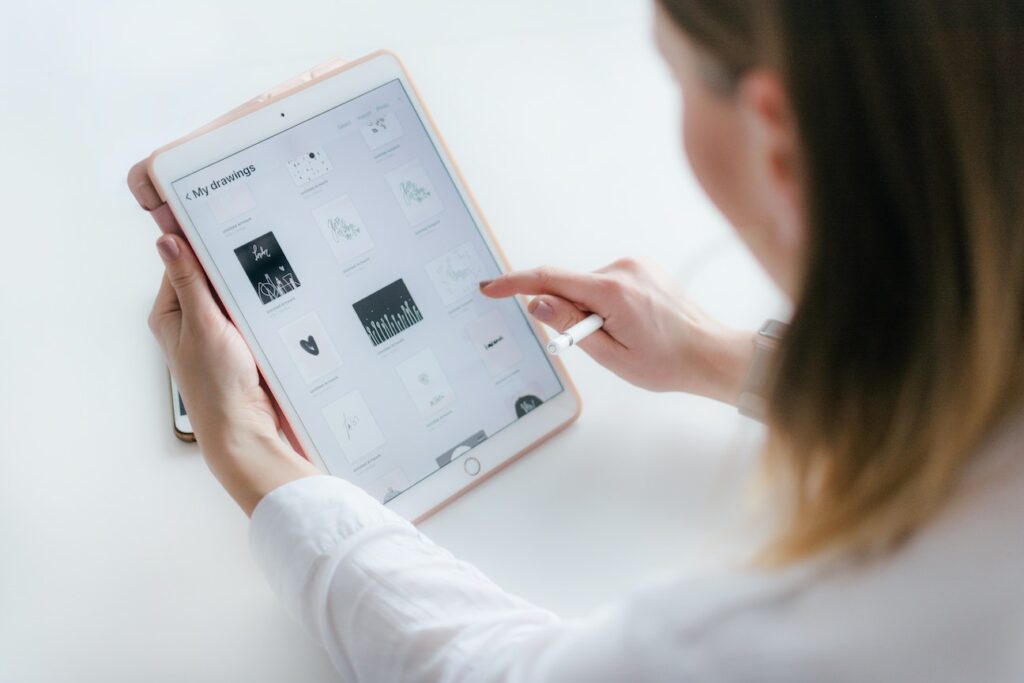
After your gorgeous new branding is complete and your brand designer hands off your final logo files, you might be puzzled when you come across some unfamiliar file types. Let me be your guide! Below, I’ll share helpful information about each logo file type that I share with my brand design clients. These file types each have unique features and purposes, and understanding them can help you make informed decisions about when to use which file type. Specifically, I’ll discuss the differences between .ai, .eps, .jpeg, .png, and .svg file types and when to use which one.
.ai (Adobe Illustrator)
The .ai file format is the native file format of Adobe Illustrator, a vector graphics editor. Vector graphics are made up of points, lines, and curves, which are defined by mathematical equations. This means that vector graphics can be scaled to any size without losing quality or becoming pixelated. .ai files are editable, meaning that they can be opened in Adobe Illustrator and edited as needed. This makes .ai files ideal for logo design, as they can be easily resized and modified as needed.
Why it’s included: When you order promotional items, vendors often ask for a vector version of your logo. You can send them an .ai file or an .eps file.
.eps (Encapsulated PostScript)
EPS stands for Encapsulated PostScript, and like .ai files, they are also vector-based. EPS files can be created in various software programs, including Adobe Illustrator, and they can be opened and edited in Adobe Illustrator as well. EPS files are also resolution independent, meaning that they can be scaled without losing quality. EPS files are commonly used for printing and are a popular format for logos, as they can be resized as needed without losing quality.
Why it’s included: When you order promotional items, vendors often ask for a vector version of your logo. You can send them an .ai file or an .eps file.
.jpeg (Joint Photographic Experts Group)
JPEG is a popular file format for digital images. Unlike vector-based file formats, JPEG files are raster-based, meaning that they are made up of a grid of pixels. JPEG files are compressed, meaning that some image quality may be lost during compression. JPEG files are not suitable for logo design, as they cannot be resized without losing quality.
Why it’s included: When you need a logo that is already placed on a white background, you can use the .jpeg version of your logo.
.png (Portable Network Graphics)
PNG is a raster-based file format that was designed to replace the GIF format. Like JPEG files, PNG files are made up of pixels, but unlike JPEG files, they are lossless, meaning that they do not lose image quality during compression. PNG files are often used for digital graphics and logos, as they can be easily edited and have a transparent background.
Why it’s included: When you need a logo that has a transparent background, use the .png version of your logo.
.svg (Scalable Vector Graphics)
SVG is a vector-based file format that is designed for web use. SVG files are made up of points, lines, and curves, like other vector-based file formats. SVG files can be scaled to any size without losing quality and are ideal for logos and other graphics that will be used on websites or digital platforms. SVG files can be edited in various software programs, including Adobe Illustrator and Inkscape.
Why it’s included: This file type is best suited for your website, so website logos and icons are often in .svg formats.
If you’re working with a designer and are curious about which logo file types you’ll receive at the end of the process, reach out to them and I’m sure they’d be happy to explain! And if you’d like to work with me on a brand identity design project in the future, you can expect these file types in all brand colors for each logo variation. That way, you are well equipped for all future applications of your logo, whether you need a print or digital application.
About the Author:
Rose Benedict
Owner and Designer, Rose Benedict Design
Rose Benedict is a brand and website designer for therapists, creatives, artists, and service providers. Rose is also a Showit Design Partner and the owner/designer at Rose Benedict Design. She has been a designer for the past 10 years and has worked at a Fortune 15 company and top university in Columbus, Ohio. She brings both her brand/website design and technical experience to small business owners so that they can thrive and deeply connect with their ideal clients. Outside of work, Rose loves reading, pilates, gardening, and traveling (10 countries and counting!).
Rose Benedict Design is a brand and Showit web designer based in Columbus, Ohio, devoted to crafting beautiful, strategic brands for creatives and service providers.
©2022-2024 ROSE BENEDICT DESIGN
Rose Benedict Design is a proud Showit Design Partner.